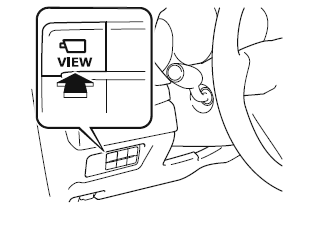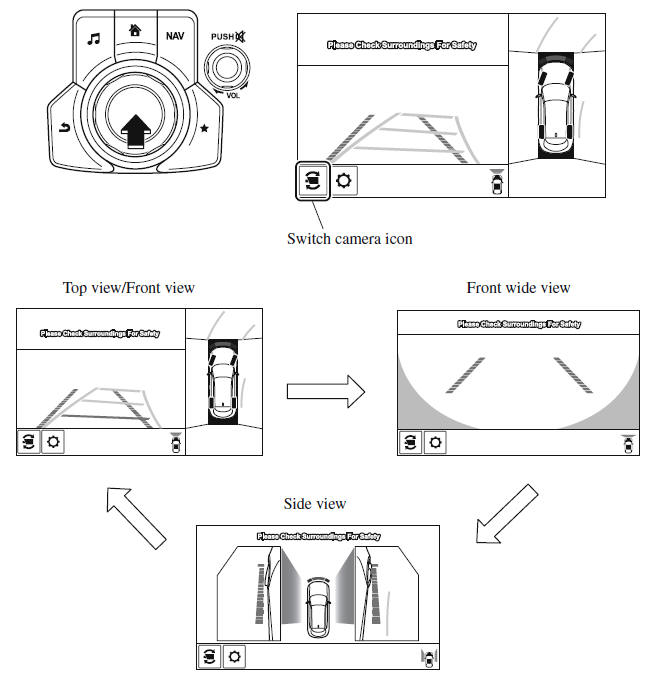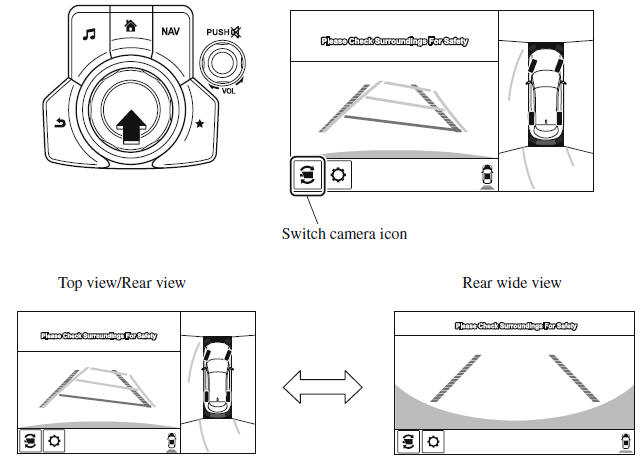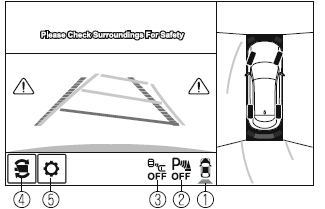Top view/Front view, Front wide view, Side view
Indication
Images are displayed on the screen when the 360ºView Monitor switch is
pressed with all of
the following conditions met.
- The ignition is switched ON.
- The selector lever is in a position other than R.
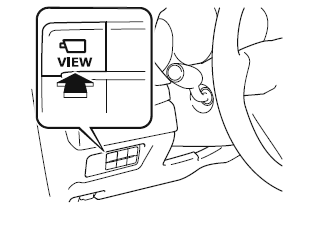
Display switching
You can change the displayed screen by pressing the commander knob or by
touching the
switch camera icon on the screen while the top view/front view, front wide view,
or the side
view is displayed.
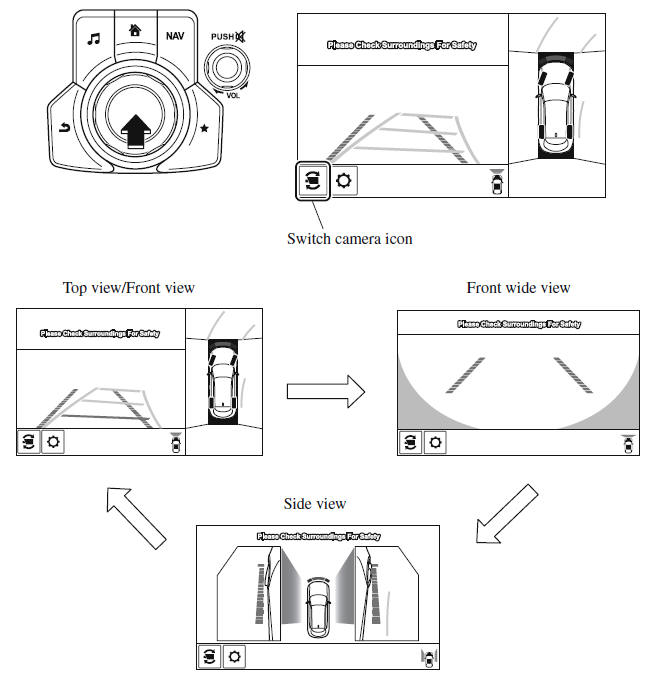
NOTE
- When the selector lever is in R position, the displayed screen does
not switch to the top
view/front view, front wide view, or the side view.
- Display of the top view/front view, front wide view, or the side view
stops even with the
display conditions met if any of the following conditions occurs.
- When a switch around the commander knob is pressed.
- The selector lever is shifted to P position (displayed when the
selector lever is in a
position other than P).
- (Displayed when vehicle speed is less than 15 km/h (9.3 mph))
- 4 minutes and 30 seconds have passed.
- The vehicle speed is about 15 km/h (9.3 mph) or faster.
- (Displayed when the vehicle speed is about 15 km/h (9.3 mph) or
faster)
- The vehicle speed is about 15 km/h (9.3 mph) or faster after 8
seconds have passed
since pressing the 360ºView Monitor switch.
- Four minutes and 22 seconds have passed from the point when the
vehicle speed was
less than 15 km/h (9.3 mph) after 8 seconds have passed since pressing
the 360º View
Monitor switch.
- The 360ºView Monitor displays the previously displayed screen.
- The 360º View Monitor settings can be changed as follows.
- Automatic display of the 360ºView Monitor when the ultrasonic
senor detects an
obstruction.
- Automatic display of the 360ºView Monitor when the ignition is
switched ON.
Top view/Rear view, Rear wide view
The top view/rear view, rear wide view displays when all of the following
conditions are
met.
- The ignition is switched ON.
- Selector lever is in R position.
Display switching
The displayed screen can be switched by pressing the commander knob or by
touching the
switch camera icon on the screen while the top view/rear view, rear wide view is
displayed.
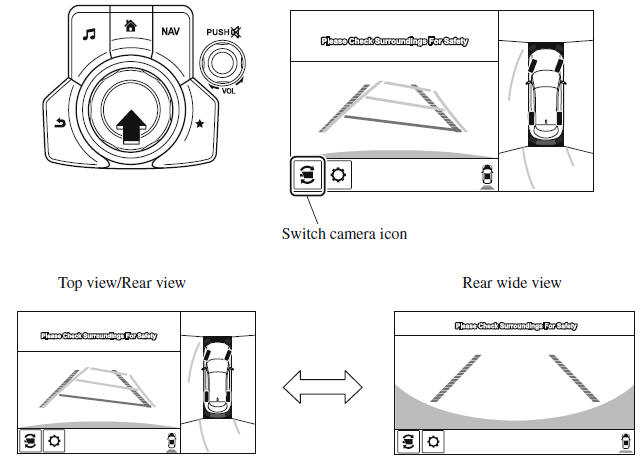
NOTE
- The top view/rear view and rear wide view automatically display
whether or not the 360º
View Monitor switch is turned on or off when shifting the selector lever to
R position.
- The setting can be changed to display the top view/front view when
shifting from reverse
to a forward gear without operating the 360ºView Monitor switch to check the
front of the
vehicle while parallel parking.
Screen operation/icon
WARNING
Always stop the vehicle when adjusting the 360ºView Monitor image
quality.
Do not adjust the 360ºView Monitor image quality while driving. If you
adjust the 360º View
Monitor image quality (such as brightness, contrast, tone, and color density)
while driving, it
could lead to an unexpected accident.
(Display example)
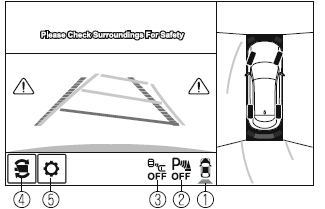
| |
Display/Icon |
Content |
| 1 |
View status icon |
Indicates which image is displayed among the front view/front
wide view/side view/rear view/rear wide view. |
| 2 |
Parking sensor status icon |
Indicates that the parking sensor has a problem or it is switched
off. |
| 3 |
Rear Cross Traffic Alert (RCTA) status
icon |
Indicates that the radar sensor (rear) has a problem or it is
turned off |
| 4 |
Switch camera icon |
Each time the screen is touched, the display screen switches. |
| 5 |
Setting icon |
The image quality for the 360ºView Monitor can be adjusted. |
|