Mazda CX-9 Owners Manual: Rear Air Conditioner
Climate control system information is displayed on the display.
Control Switches Rear switch Press the rear switch to operate the rear air conditioner. The indicator illuminates to indicate that the rear air conditioner is operating. AUTO switch By pressing the AUTO switch the following functions will be automatically controlled in accordance with the set temperature:
Power switch The rear climate control system turns on or off by pressing the power switch. Temperature control switch This switch controls temperature. Press
NOTE When the temperature control switch is set to the maximum or minimum, "Hi" or "Lo" is indicated on the display. Fan control switch The fan has five speeds. The selected speed will be displayed. Mode selector switch The desired airflow mode can be selected. Operation of Automatic Air Conditioner Operation from front seats 1. Turn the front air conditioner on. 2. Press the rear switch. The rear air conditioner operates. 3. Selection of the airflow mode, airflow amount and temperature will be automatically controlled to the same temperature setting as the front air conditioner for the driver's side. NOTE
Operation from rear seats 1. Turn the front air conditioner on. 2. Press the AUTO switch. The selection of the airflow mode and airflow amount will be automatically controlled. 3. Use the temperature control switch to set the desired temperature. NOTE
To turn off the system, press the Power switch. |
See More:
Mazda CX-9 Owners Manual > When Driving: Rear View Monitor
Rear View Monitor The rear view monitor provides visual images of the rear of the vehicle when reversing. WARNING Always drive carefully confirming the safety of the rear and the surrounding conditions by looking directly with your eyes: Reversing the vehicle by only looking at the screen is dangero ...

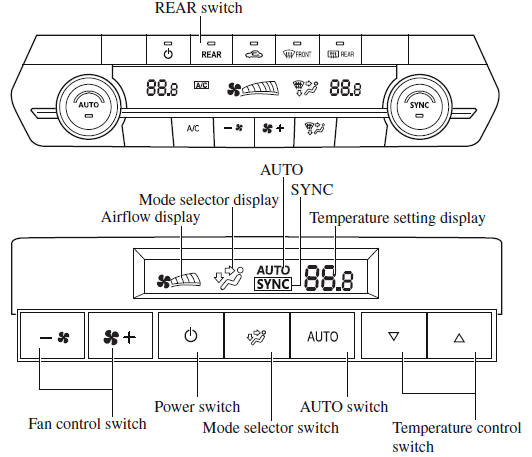
 for hot and
for hot and  for cold.
for cold.
