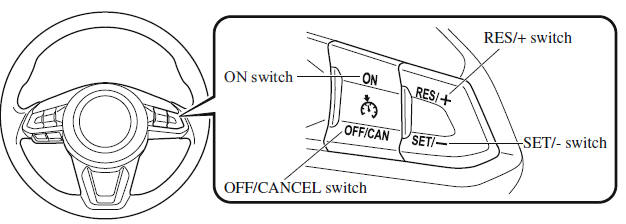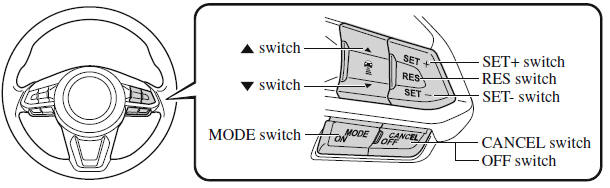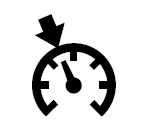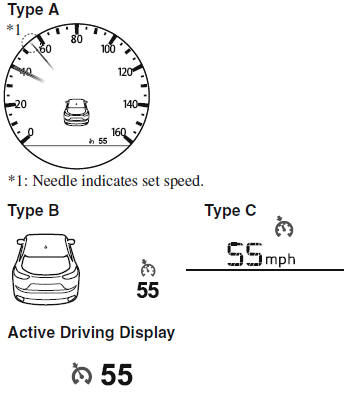Mazda CX-9 Owners Manual: Cruise Control
Cruise Control With cruise control, you can set and automatically maintain any speed of more than about 25 km/h (16 mph). WARNING Do not use the cruise control under the following conditions: Using the cruise control under the following conditions is dangerous and could result in loss of vehicle control.
Cruise Control Switch
NOTE If your Mazda has the following steering switch, your Mazda is equipped with the Mazda Radar Cruise Control with Stop & Go function (MRCC with Stop & Go function) system.
Cruise Main Indication (White)/ Cruise Set Indication (Green)
The indication has 2 colors. Cruise Main Indication (White) The indication turns on (white) when the cruise control system is activated. Cruise Set Indication (Green) The indication turns on (green) when a cruising speed has been set. Activation/Deactivation To activate the system, press the ON switch. The cruise main indication (white) is displayed. To deactivate the system, press the OFF/CAN switch. The cruise main indication (white) turns off. WARNING Always turn off the cruise control system when it is not in use: Leaving the cruise control system in an activation-ready state while the cruise control is not in use is dangerous as the cruise control could unexpectedly activate if the activation button is accidentally pressed, and result in loss of vehicle control and an accident. NOTE When the ignition is switched OFF, the system status before it was turned off is maintained. For example, if the ignition is switched OFF with the cruise control system operable, the system will be operable when the ignition is switched ON the next time. To Set Speed 1. Activate the cruise control system by pressing the ON switch. The cruise main indication (white) is displayed. 2. Accelerate to the desired speed, which must be more than 25 km/h (16 mph). 3. Set the cruise control by pressing the SET/- switch at the desired speed. The cruise control is set at the moment the SET/- switch is pressed. Release the accelerator pedal simultaneously. The cruise set indication (green) is displayed. NOTE
The vehicle speed preset using the cruise control is displayed in the instrument cluster. Instrument Cluster
To Increase Cruising Speed Follow either of these procedures. To increase speed using cruise control switch Press the RES/+ switch and hold it. Your vehicle will accelerate. Release the switch at the desired speed. Press the RES/+ switch and release it immediately to adjust the preset speed. Multiple operations will increase the preset speed according to the number of times it is operated. Increasing speed with a single RES/+ switch operation Instrument cluster display for vehicle speed indicated in km/h: 1 km/h (0.6 mph) Instrument cluster display for vehicle speed indicated in mph: 1 mph (1.6 km/h) To increase speed using accelerator pedal Depress the accelerator pedal to accelerate to the desired speed. Press the SET/- switch and release it immediately. NOTE Accelerate if you want to speed up temporarily when the cruise control is on. Greater speed will not interfere with or change the set speed. Take your foot off the accelerator to return to the set speed. To Decrease Cruising Speed Press the SET/- switch and hold it. The vehicle will gradually slow. Release the switch at the desired speed. Press the SET/- switch and release it immediately to adjust the preset speed. Multiple operations will decrease the preset speed according to the number of times it is operated. Decreasing speed with a single SET/- switch operation Instrument cluster display for vehicle speed indicated in km/h: 1 km/h (0.6 mph) Instrument cluster display for vehicle speed indicated in mph: 1 mph (1.6 km/h) To Resume Cruising Speed at More Than 25 km/h (16 mph) If the cruise control system temporarily canceled (such as applying the brake pedal) and the system is still activated, the most recent set speed will automatically resume when the RES/+ switch is pressed. If vehicle speed is below 25 km/h (16 mph), increase the vehicle speed up to 25 km/h (16 mph) or more and press the RES/+ switch. To Temporarily Cancel To temporarily cancel the system, use one of these methods:
If the RES/+ switch is pressed when the vehicle speed is 25 km/h (16 mph) or higher, the system reverts to the previously set speed. NOTE
To Deactivate When a cruising speed has been set (cruise set indication (green) turns on) Long-press the OFF/CAN switch or press the OFF/CAN switch 2 times. When a cruising speed has not been set (cruise main indication (white) turns on) Press the OFF/CAN switch. |
See More:
Mazda CX-9 Owners Manual > i-ACTIVSENSE: Smart City Brake Support
(SCBS)
The SCBS system alerts the driver of a possible collision using an indication in the display and a warning sound when the Forward Sensing Camera (FSC) detects a vehicle ahead and determines that a collision with a vehicle ahead is unavoidable while the vehicle is being driven at a vehicle speed of a ...