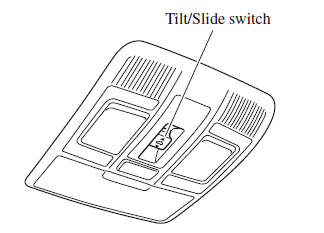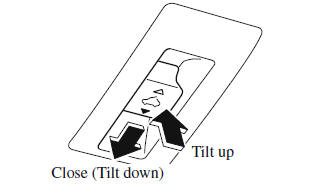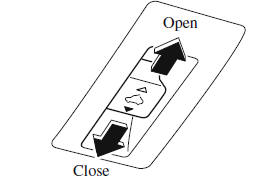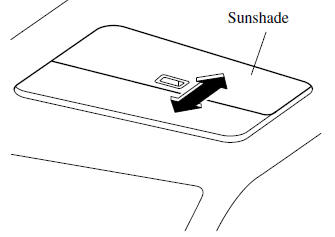Mazda CX-9 Owners Manual: Moonroof
The moonroof can be opened or closed when operating the overhead tilt/slide switch at the front seats. WARNING Do not let passengers stand up or extend part of the body through the open moonroof while the vehicle is moving: Extending the head, arms, or other parts of the body through the moonroof is dangerous. The head or arms could hit something while the vehicle is moving. This could cause serious injury or death. Never allow children to play with the tilt/ slide switch: The tilt/slide switch would allow children to operate the moonroof unintentionally, which could result in serious injury if a child's hands, head or neck becomes caught by the moonroof. Make sure the opening is clear before closing the moonroof: A closing moonroof is dangerous. The hands, head, or even neck of a person, especially a child, could be caught in it as it closes, causing serious injury or even death. Make sure nothing blocks the moonroof just before it reaches the fully closed position: Blocking the moonroof just before it reaches the closed position is dangerous. In this case, the jam-safe function cannot prevent the moonroof from closing. If fingers are caught, serious injuries could occur. CAUTION
Tilt/Slide Operation The moonroof can be opened or closed electrically only when the ignition is switched ON.
Tilt Operation The rear of the moonroof can be tilted open to provide more ventilation. To fully tilt automatically, momentarily press the tilt/slide switch. To fully close automatically, momentarily press the tilt/slide switch in the forward direction. To stop tilting partway, press the tilt/slide switch. When the moonroof is already slid open and you want to tilt it open, first close the moonroof and then do a tilt operation.
Slide Operation To fully open automatically, momentarily press the tilt/slide switch in the backward direction. To fully close automatically, momentarily press the tilt/slide switch in the forward direction. To stop sliding partway, press the tilt/slide switch. When the moonroof is already tilted open and you want to slide it open, first close the moonroof and then do a slide operation.
NOTE If the moonroof does not operate normally, do the following procedure: 1. Switch the ignition ON. 2. Press the tilt switch, to partially tilt open the rear of the moonroof. 3. Repeat Step 2. The rear of the moonroof tilts open to the fully open position, then closes a little. If the reset procedure is performed while the moonroof is in the slide position (partially open) it will close before the rear tilt opens. Jam-safe Moonroof If a person's hands, head or an object blocks the moonroof while it is closing, the moonroof will stop and move in the open direction. NOTE
Sunshade The sunshade can be opened and closed by hand. The sunshade opens at the same time as the moonroof slides open, but it must be closed by hand.
|
See More:
Mazda CX-9 Owners Manual > Tire Information (U.S.A.): Tire Labeling
Federal law requires tire manufacturers to place standardized information on the sidewall of all tires. This information identifies and describes the fundamental characteristics of the tire and also provides a tire identification number for safety standard certification and in case of a recall. Info ...